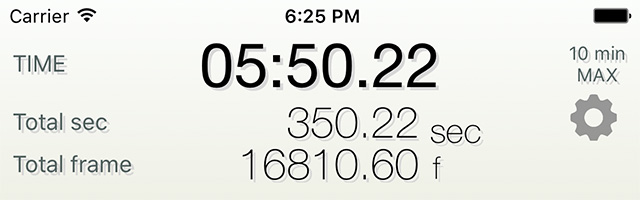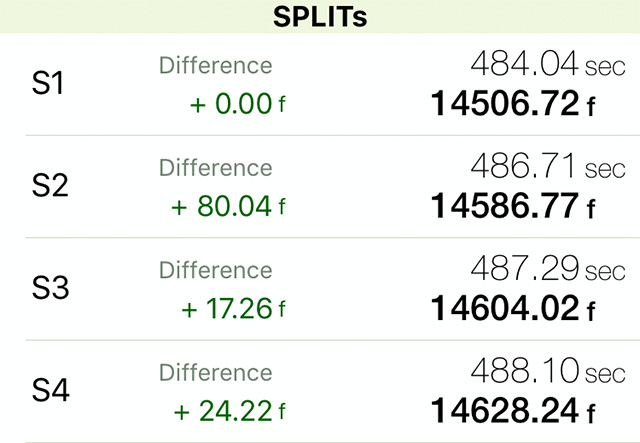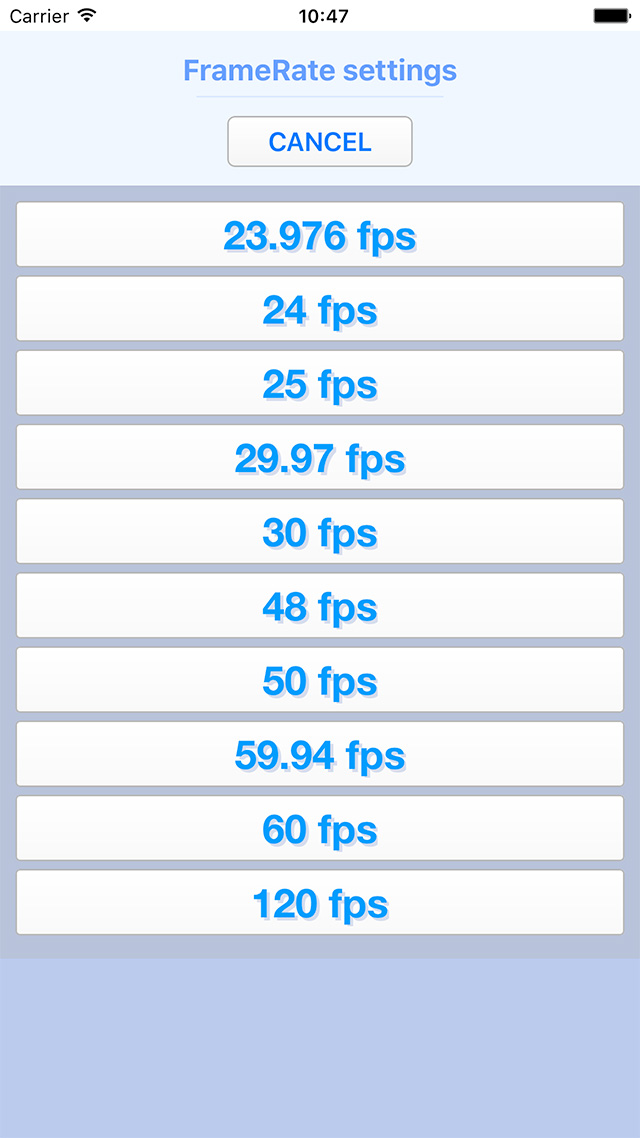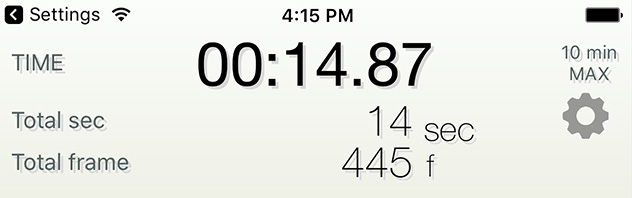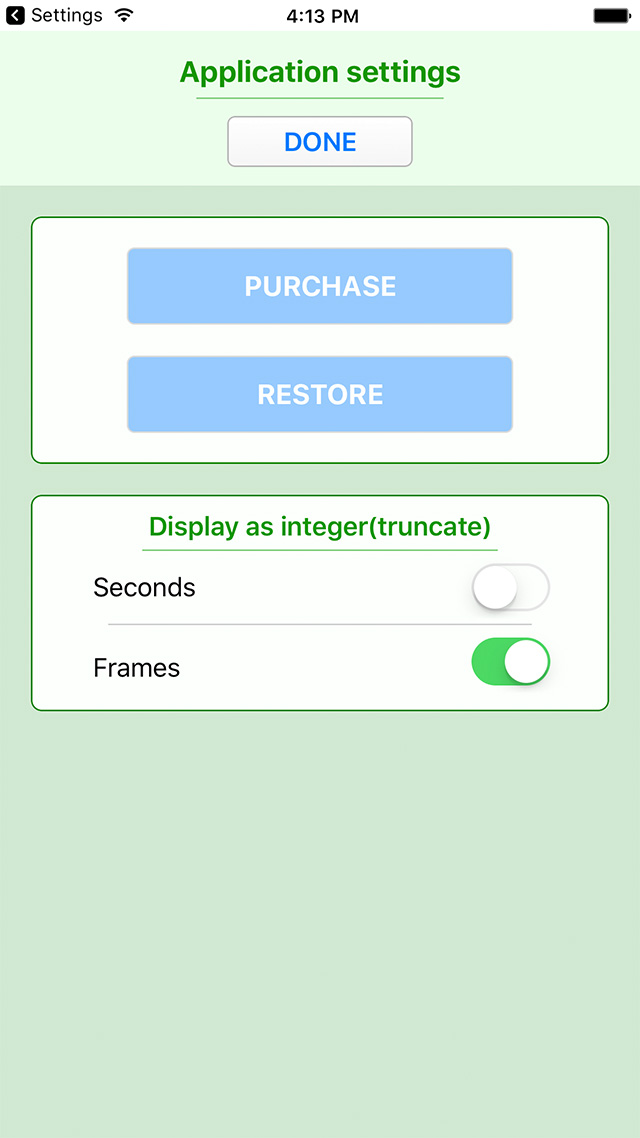Don't you try many times,when you did'nt got a good timming?
When you do animation work such as "When creating animation", "When editing Movie", "When timing instruction is issued", the unit "frame" is always necessary.
But...
- FPS (frame rate) is different with work kind...
- Even if it is measured with a stopwatch, it must be convert to frame...
- Even if converted, it was wrong...
As a result, We have to redo so many times to get a good timmings...
So this app is useful!
- Set up FPS
- Record timing with stopwatch
Only this, we will "show the recorded timing in frame with the specified FPS"!
Also, after recording the timing, even if "it was not the intended FPS", we will recalculate the frame to display by changing the FPS later.
* Restrictions on each function are released by in-app purchase.